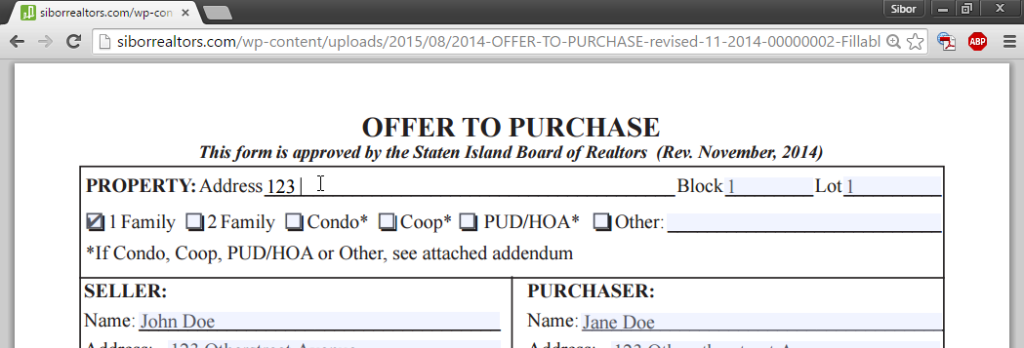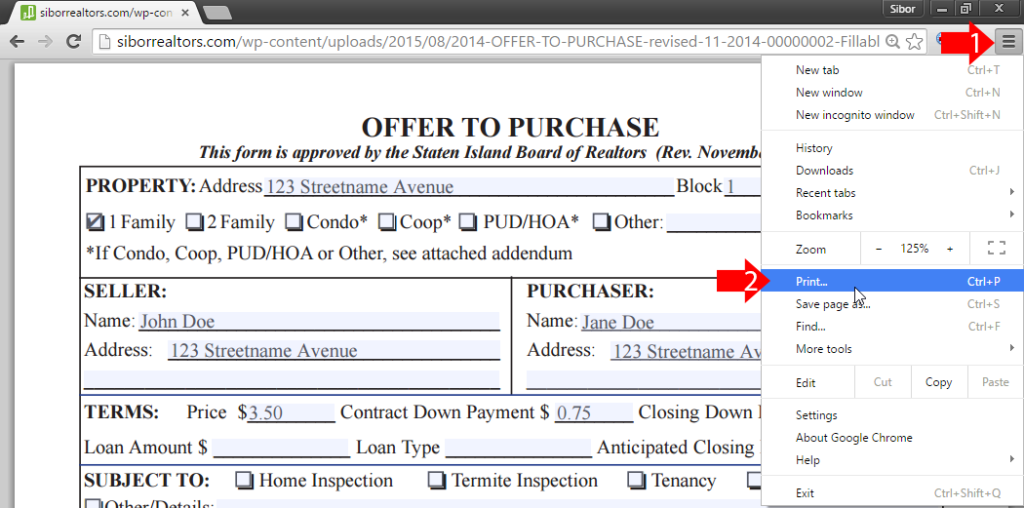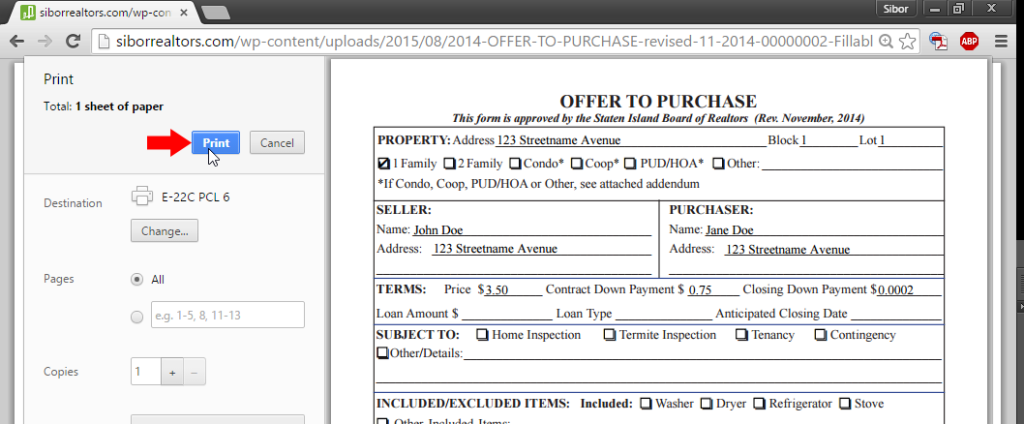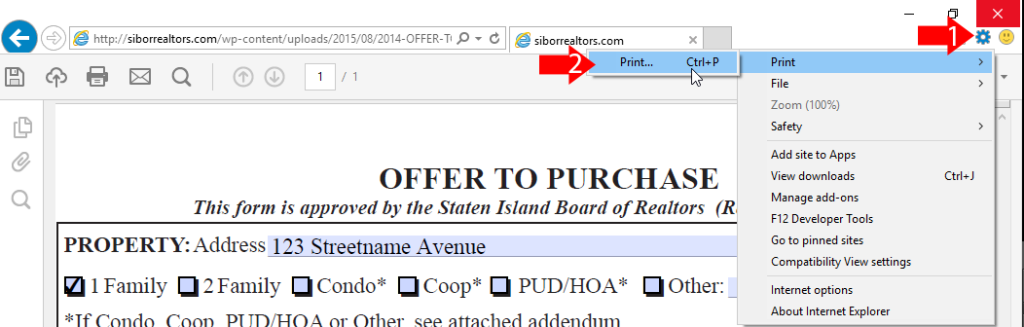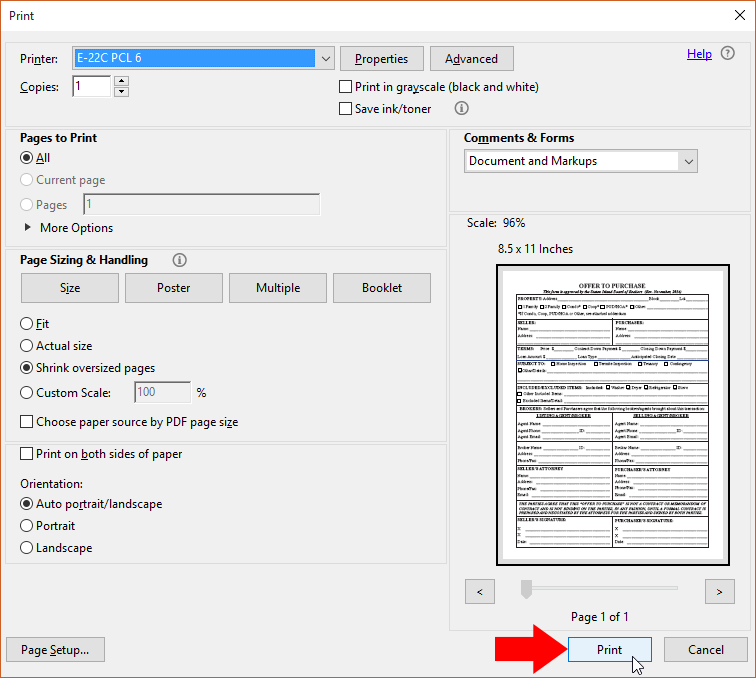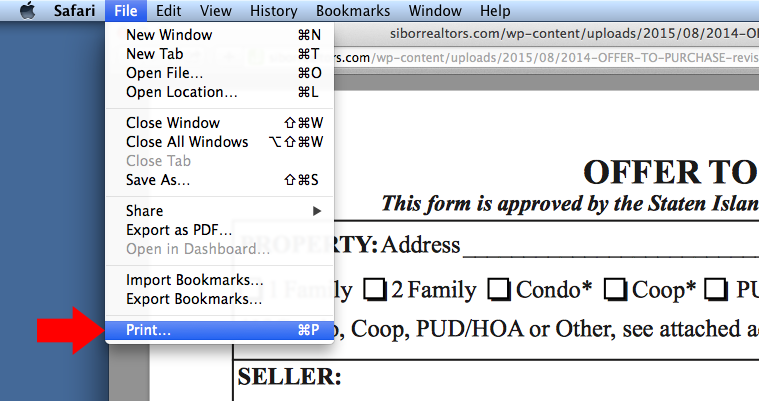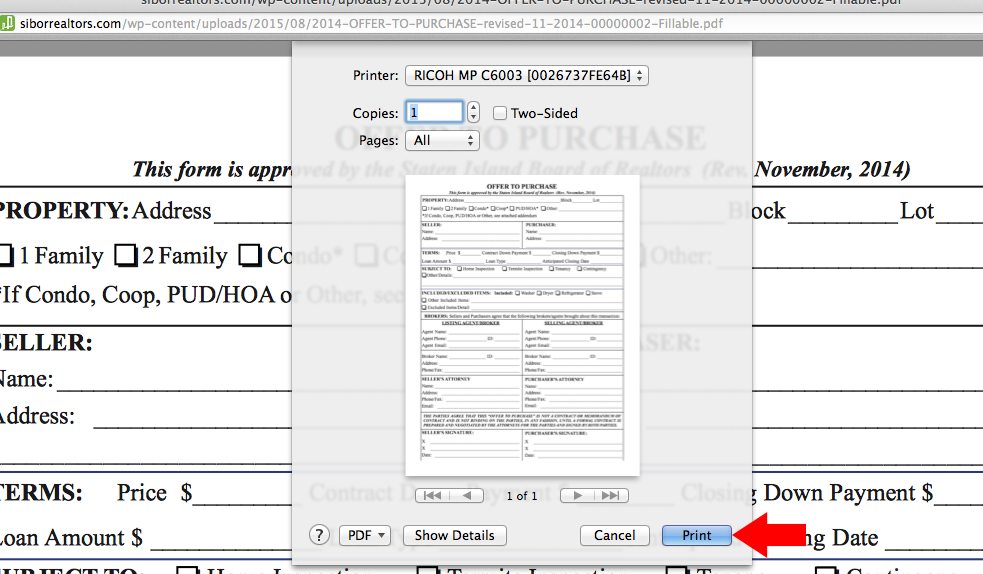With fillable PDF documents it’s easy to complete and print your forms straight from your computer. Just follow this how-to guide to get started.
Step 1: Click the link to your fillable PDF and open it in your browser (e.g. Google Chrome, Internet Explorer, Safari)
Step 2: Fill out the form by clicking on each empty field and entering your information. Check to make sure you fill in every applicable field.
Step 3: Once the form is complete, you can print your document.
In Google Chrome, click the menu button in the top right of your browser window. In the drop down menu that opens, click “Print…” in the middle of the list.
In the Print window that comes up, confirm your printer and settings are correct and then click the blue “Print” button.
Your document should now print.
In Internet Explorer, click the gear icon in the top right of your browser window. At the top of the drop-down menu is the Print option, put your mouse over it and then click “Print…” again.
A print popup will appear. Confirm that your printer and settings are correct and then click “Print” at the bottom of the popup.
Your document should now print.
In Safari, click “File” in the top left of your screen, next to the Safari button. At the bottom of the drop-down menu is the print option. Click it.
A print popup will appear. Confirm that your printer and settings are correct and then click “Print” at the bottom of the popup.
Your document should now print.